Samsung Galaxy A56 & A36 Just Got Smarter with AI-Powered Slow Motion Videos
-
By: M Usman
-
June 25, 2025
Samsung is bridging the gap between flagship and midrange smartphones with a surprising yet exciting new feature. The Galaxy A56 and A36—two of Samsung’s latest additions to its mid-tier lineup—have just received an AI Slow Motion video enhancement, making content creation more cinematic, accessible, and fun. This update comes through the Galaxy Enhance-X app, not the Galaxy AI suite, showcasing Samsung’s effort to deliver AI-powered tools to budget-conscious users.
What’s New: AI Slow Motion Feature Now on A-Series
Until now, AI-based video enhancements were exclusive to the Galaxy S and Z series—devices powered by Samsung’s robust Galaxy AI ecosystem. But with the new update to the Galaxy Enhance-X app, users of the Galaxy A36 and A56 can now enjoy AI Slow Motion directly from their phone’s video library.
Here’s what the feature offers:
-
AI-generated slow motion from standard videos
-
Tap-and-hold gesture to define which segment to convert
-
Export and save slow-mo clips directly to your Gallery
-
Create multiple cinematic moments from one video
-
Available only through the Galaxy Enhance-X app (v15.2.17 or later)
Enhance-X App: Samsung’s AI Toolbox for the Masses
If you’re unfamiliar with it, Galaxy Enhance-X is Samsung’s advanced media editor powered by machine learning algorithms and AI filters. It’s designed for Galaxy phones without full Galaxy AI support, offering tools like:
-
Blur and reflection removal
-
HDR upscaling and low-light correction
-
Creative photo & video filters
-
AI Sharpness, Noise Reduction, and Face Enhancements
Now with AI Slow Motion, the app becomes a must-have for Galaxy A56 and A36 users looking to elevate their content.
How to Use AI Slow Motion on Galaxy A56 & A36
Using this new feature is straightforward:
-
Open Galaxy Enhance-X app from the Galaxy Store.
-
Head to the “Slow-Mo” section inside the app.
-
Choose any normal video from your Gallery.
-
Tap and hold the portion you want in slow motion.
-
The app will extract that part and save it as a slow-mo clip.
You can create up to three slow-mo segments from a single video—ideal for sharing short-form content or emphasizing highlights.
Note: Make sure your app is updated to version 15.2.17 or newer. Older versions won’t have this feature.
No Galaxy AI? No Problem!
The Galaxy A56 and A36 come equipped with a trimmed-down version of Galaxy AI called “Awesome Intelligence”. While it sounds impressive, its core functionality is limited—mostly focusing on basic system optimizations and a few camera features.
That’s where Enhance-X steps in. By leveraging this app, Samsung enables advanced media capabilities without requiring hardware changes or full Galaxy AI integration.
Why This Update Matters
This upgrade is more than just a gimmick—it’s Samsung’s move to democratize AI and bring flagship experiences to mid-range phones. With more users leaning into content creation, social media storytelling, and video editing, the ability to add AI-generated slow motion without pro tools or a flagship phone is a significant win.
Conclusion
Samsung’s decision to bring AI Slow Motion to the Galaxy A56 and A36 through the Enhance-X app signals a shift in strategy: AI is no longer a luxury reserved for top-tier devices. With just a simple app update, mid-range users can now craft dramatic slow-motion clips, giving everyday videos a cinematic touch.
FAQs
Q: Is the AI Slow Motion feature available on all Samsung phones?
No, it’s currently available only on selected 5G Samsung models including the Galaxy A56 and A36.
Q: What version of the Enhance-X app do I need?
You must have version 15.2.17 or newer to access the AI Slow Motion tool.
Q: Can I use this feature offline?
Yes. Once downloaded, the Enhance-X app works locally without needing an internet connection.
Q: Where can I download Galaxy Enhance-X?
You can find it on the Galaxy Store, exclusive to Samsung devices.
Q: How many slow-mo clips can I extract from one video?
Up to three distinct clips can be created per video, depending on the duration and content.
M Usman
Usman is a tech enthusiast and content writer at PakistaniPrice.com, sharing the latest price updates and comparisons on electronics, gadgets, mobiles, bikes, cars, and more to help users make informed buying decisions in Pakistan.
Related Posts
-
June 26, 2025
-
By: M Usman
Apple iPhone 17 Gets a Fresh Coat of Paint with Two Brand-New Color Options
-
June 26, 2025
-
By: M Usman
Tecno Spark Go 2 Expands in Asia – Pakistan Launch Imminent
-
June 26, 2025
-
By: M Usman
iPhone 17 Air Display Resolution Leaked in iOS 26 Beta: Apple’s Ultra-Thin Marvel Is Taking Shape
-
June 25, 2025
-
By: M Usman
Samsung Galaxy S27 Ultra May Ditch Built-in S Pen Slot: What It Means for Loyal Users
-
June 23, 2025
-
By: M Usman
Tecno Pova 7 Series Goes Global with Five Power-Packed Smartphones
-
June 22, 2025
-
By: M Usman
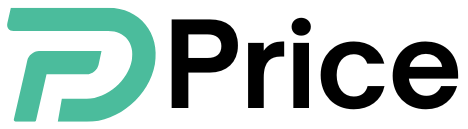











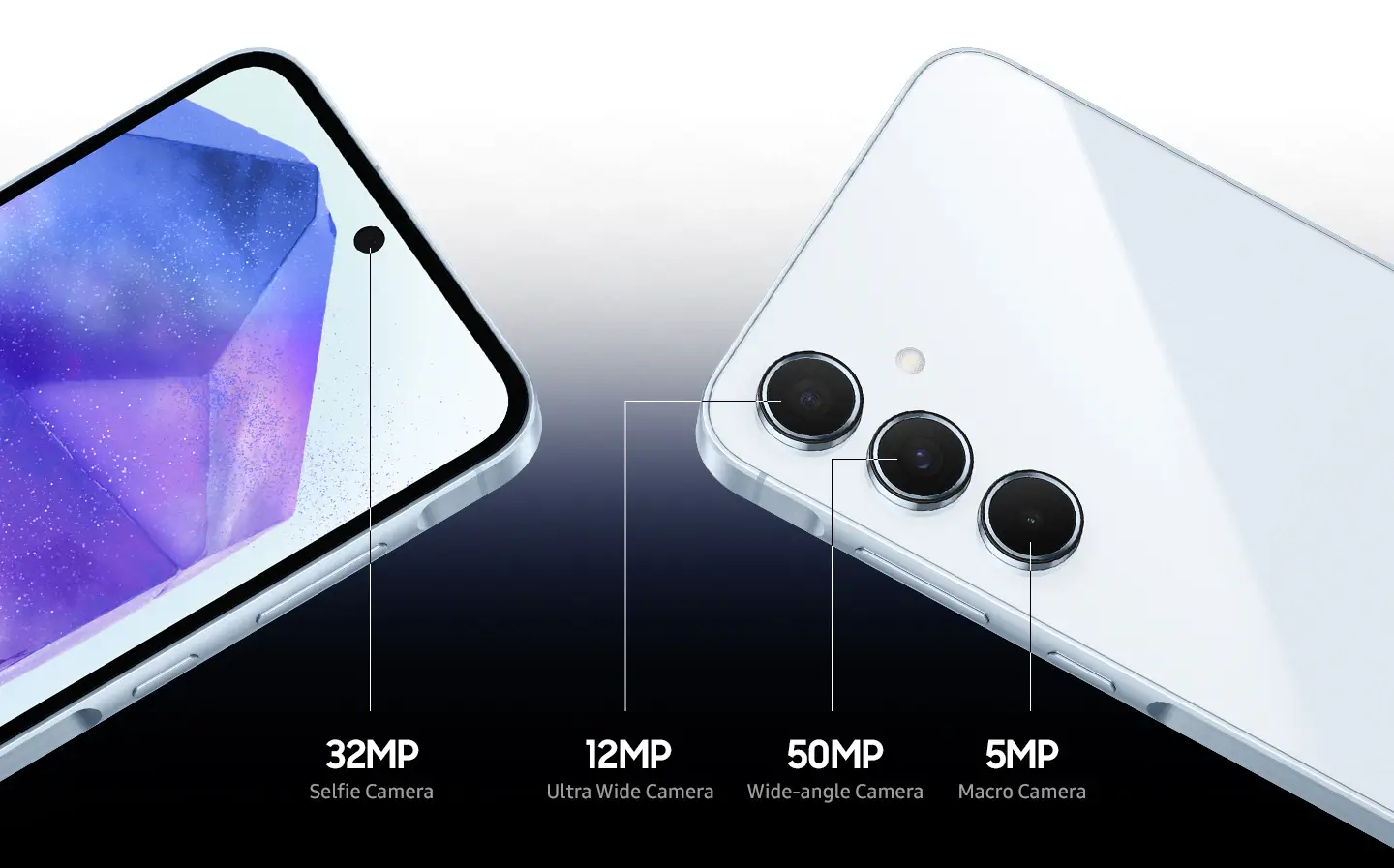



Leave a comment